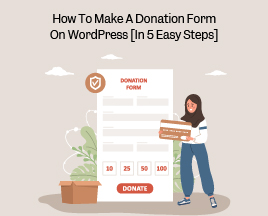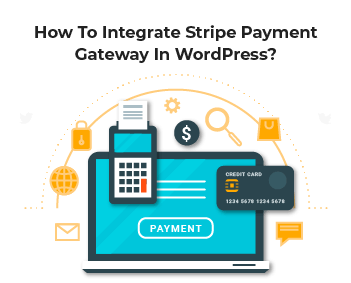Are you looking to accept payments with Stripe on the WordPress platform? Stripe makes it quite easy for your site owners to accept payments on their WordPress site. This blog will shed light on how you can easily accept payments with Stripe on the WordPress site. Basically, Stripe requires your website to use SSL/HTTPS encryption. If you don’t have an SSL certificate for your website, then you must go through the step-by-step guide on adding SSL to the WordPress platform.
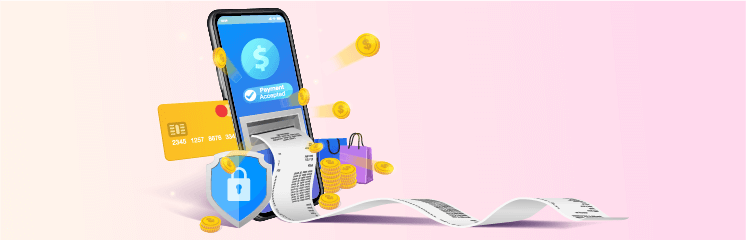
Hence, some WordPress hosting providers now offer freemium SSL for encryption purposes. There are various ways to accept payments with Stripe on the WordPress platform. Hence, the discussion below highlights multiple reasons why you should use Stripe to accept payments on WordPress:
Setup An Account In Seconds
Instead of other payment methods, you need to go through your bank to set up a simple Stripe account to manage and process them. You’ll be required only to add your name, email, password, and phone number to access your dashboard.
Furthermore, you need to click on “Activate your account” to confirm your email address and give a bit of basic information about your business and where to send your money. It takes about a week for Stripe to verify your account, but you’ll find this is quite fast for most payment methods. Sometimes they ask for certain additional information, but nothing you won’t know at the top of the list.
No Need for a Merchant Account
For most payment methods, you need to open a merchant account at your bank to accept online payments. Likewise, Stripe uses its own merchant account on your behalf. This saves you a lot of time, hassle, paperwork, and a waiting time period.
Significantly, the merchant accounts come with their own personalized set of fees, and the stripe wraps them up into their overall cost structure. Eventually, the stripe fees will be equal to the relevant payment methods. They’re very cheap once you account for all the services that make up that particular cost.
Accepts Recurring Payments
If you’re providing a recurring service or selling accessibility to a product, you would have experienced how complicated it is to invoice your potential clients or customers each month. You need to create invoices and track them to ensure that you get paid. This is an unnecessary burden on your time. By using Stripe, you can simply set up any type of billing model you would possibly need. For example, you can easily bill at any specific interval indefinitely. You need to comply with your billing and usage. You also need to develop tiered billing plans, set billing for discounts and trials, etc.
Using a custom solution such as WP EasyPay, you can easily set up recurring payments on a custom schedule, i.e., $100/month for approximately 6 months. You need to set up unique billing structures that seem to be more complicated, but Stripe makes it very easy and conducive. Also, you can customize each billing prospect from the dashboard.
The Pricing Structure is Simple
Stripe is designed to be simple, along with the specified goal of ensuring something that is usually more complex for accepting online payments is a seamless, easy, and conducive experience, enabling you to focus on your business growth.
Also, you can see these values reflected in their pricing parameters. There is only a specific pricing plan that charges 2.9% + 30 for each successful transaction for most accounts. Stripe’s pricing structure is cheaper than most of the successful payment methods that you need to think about:
- No setup, monthly, or hidden charges are required. You only need to pay 2.9% + 30 per transaction.
- You only have to pay for what you want to use. If you don’t make a sale for approximately three months, you won’t have to pay anything, i.e., hopefully that doesn’t happen, but it’s essential to know that you won’t be punished for a slow season.
- Stripe deposits money into your bank account each business hour; however, there’s a two-day delay, so you receive the money your customers sent two days ago. It seems to be far quicker than many processors, and you need to hold your money for two weeks or only pay once each month.
Stripe Integrates with Thousands of Products
As your business grows exponentially, you may need to integrate your payment methods with other platforms and tools. For example, in certain instances, you should use a general accounting tool such as QuickBooks or Xero to manage your finances, and you’ll want to integrate it with your payment methods.
You’ll want to collect multiple payments right on your website, so your payment method will need to integrate with your site’s content management system. If you’re willing to use WordPress, mostly on the web, you’ll want to pair Stripe with a plugin such as WP Formify to accept multiple payments without coding or technical skills.
The Ending Points
Suppose you’re a developer, a quality analyst, or a web administrator. In that case, you’ll probably focus on the fact that Stripe is considered one of the best platforms to accept online payments and donations on your WordPress site because it’s easy and conducive. Precisely, each aspect of Stripe’s user experience is simple, clear, and straightforward. In rare cases, if you need any help, Stripe will even find answers for each instance. Hence, WP Formify will provide you with a seamless and prospective way to integrate the Stripe payment gateway into your WordPress site.